Description
WiFi extender doorbell
WiFi extender doorbell is a plug-n-play device. If you have lots of Wi-Fi dead spot in your home or office, this is a great Wi-Fi extender / booster. This Wi-Fi extender / booster will boost Wi-Fi signal strength in your home for all your Wi-Fi devices including dbell. Comes with outdoor bell push button (transmitter). Works with dbell video doorbell or without the dbell video doorbell.
New generation WiFi extender doorbell – fills the Wi-Fi void with a ding. Most importantly, WiFi Extender Doorbell extend Wi-Fi in your home or office extensively well.
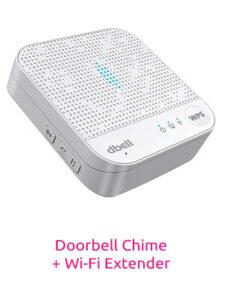 |
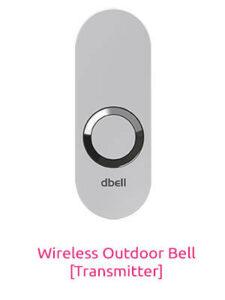 |
|
|---|---|---|
| Power supply | AC 110V to AC220V 50Hz/60Hz | 12v Alkaline Battery |
| Wireless Range | Max 1000ft/300m in open air | Max 1000ft/300m in open air |
| RF Frequency | 433Mhz | 433Mhz |
| Volume level in dB | 110dB Max. | — |
| Number of ringtones | 50 | — |
| Expandable capacity | 4 | 4 |
| Power consumption | Less than 0.3Watt | Less than 10mW |
| Waterproofing | Indoor use | IP44/IP55 |
| Working temperature | -20°C to +50◦C | -20C° to +50◦C |
| Wi-fi extender | IEEE 802.11 b/g/n | |
| Frequency | 2.4-2.4835 GHz | |
| Channel | 14 | |
| Channel Bandwidth | 20/40 MHz Auto | |
| Transmission rate | 11b: 1/2/5.5/11Mbps
11g: 6/9/12/18/24/36/48/54Mbps 11n: 300Mbps |
|
| Encryption | WPA-PSK/WPA2-PSK, WPA/WPA2 | |
| RF parameters | Output Power (Max): 50mW(17dBm)
Receiver Sensitivity (Max): -96dBm |
|
| Transmit distance | 50m ~ 100m | |
| Antenna | 2x 2dBi Internal Antennas |
dbell WiFi extender wireless doorbell with volume control and ringtone selection. Just plug-n-play device. If you have lots of Wi-Fi dead spot in your home or office, this is a great add-on WiFi repeater. This Wi-Fi extender doorbell will boost Wi-Fi signal strength in your home for all your Wi-Fi devices including dbell live. Comes with outdoor bell push button (transmitter). Work with dbell video doorbell or without video doorbell.
How to setup WiFi extender doorbell
Setup using mobile device
- Plug-in dbell WiFi extender to a power outlet
- Open your device ‘Settings’
- Tap ‘Wi-Fi’
- Tap ‘Mydbell’
- Wait until your device is connected to ‘Mydbell’
- Open a web Browser, type 192.168.1.99 in the address bar
- dbell extender setup page opens >> Tap ‘GO’
- Select your Wi-Fi network from the list
- Enter your Wi-Fi password on the Password field
- Type a new password for Wi-Fi extender or type the same password
- Tap ‘Connect’
If the indicator Light turns Green: Congratulations!
You have successfully completed your new Wi-Fi extender setup
Setup using a Browser
Plug-in dbell WiFi range extender to a power outlet
- Select ‘Mydbell’ as your network
- Open a web Browser, type 192.168.1.99 in the address bar
- Click ‘Extender Setting’
- Select your Wi-Fi from the list
- Type your Wi-Fi password in the ‘Password’ field
- Enter a name in the ‘Extender SSID field’
- Type a password for the extender or you can keep the same as your wifi password
- Click ‘Connect’.
If the indicator Light turns Green: Congratulations!
You have successfully completed your new Wi-Fi extender setup
For more information http://support.dbell.ca/knowledge-base/wi-fi-range-extender/
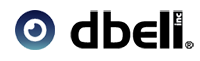



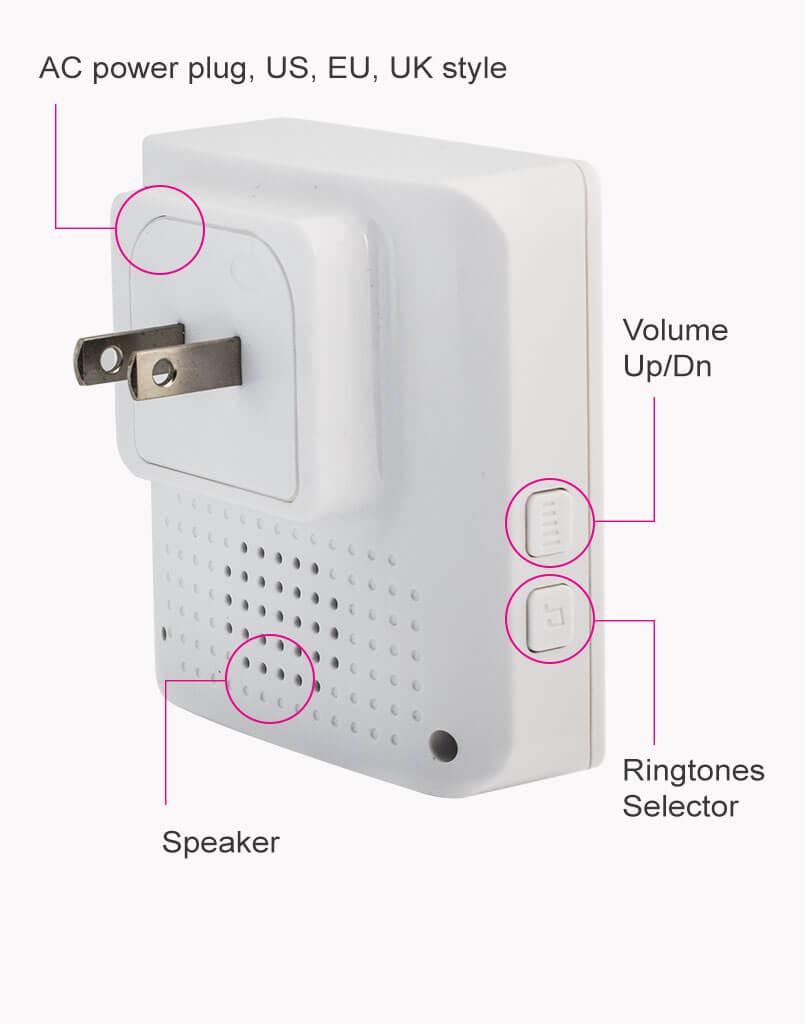

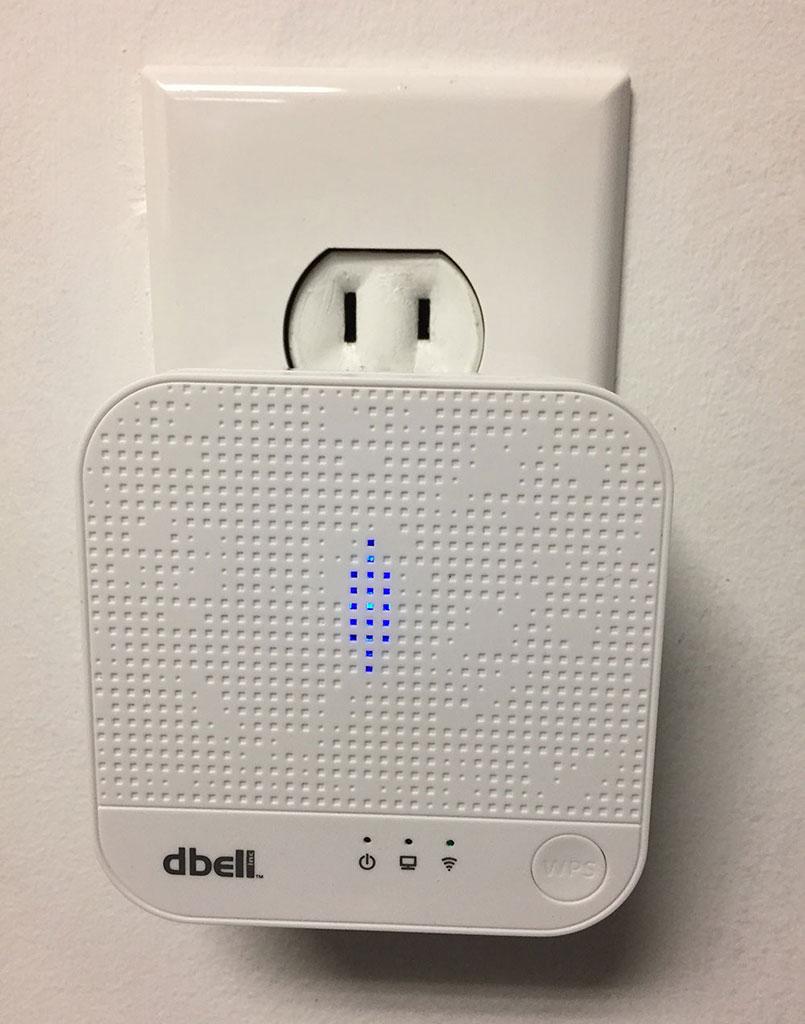
Reviews
There are no reviews yet.